
1. What Is a Second Brain?
Every day, we encounter a vast amount of information. However, remembering everything is nearly impossible. This is why many people adopt the “Second Brain” concept to systematically organize and utilize information effectively.
A Second Brain is essentially a digital tool that supplements our memory and cognitive processes. Popularized by Tiago Forte, this concept leverages the PARA method to enhance information management.
Today, we will explore Obsidian, one of the best Second Brain tools, and discuss how to apply the PARA method while comparing Obsidian with Notion.
2. What Is Obsidian(Second Brain)?
Obsidian(https://obsidian.md/) is a Markdown-based note-taking application that operates locally, offering a powerful linking system for knowledge management.
Key Features of Obsidian
Obsidian’s key features:
Since Obsidian stores data locally, it ensures higher security. Additionally, it supports Markdown, allowing for seamless text formatting. With backlinking and a graph view, users can create well-structured connections between notes. Moreover, the platform offers an extensive plugin system for customization.
✔️ Local Storage – Data is stored on your device, ensuring high security.
✔️ Markdown Support – Allows fast and efficient text-based note-taking.
✔️ Backlinking & Graph View – Makes it easy to connect and visualize relationships between notes.
✔️ Extensive Plugin Support – Enables users to customize and expand functionalities.
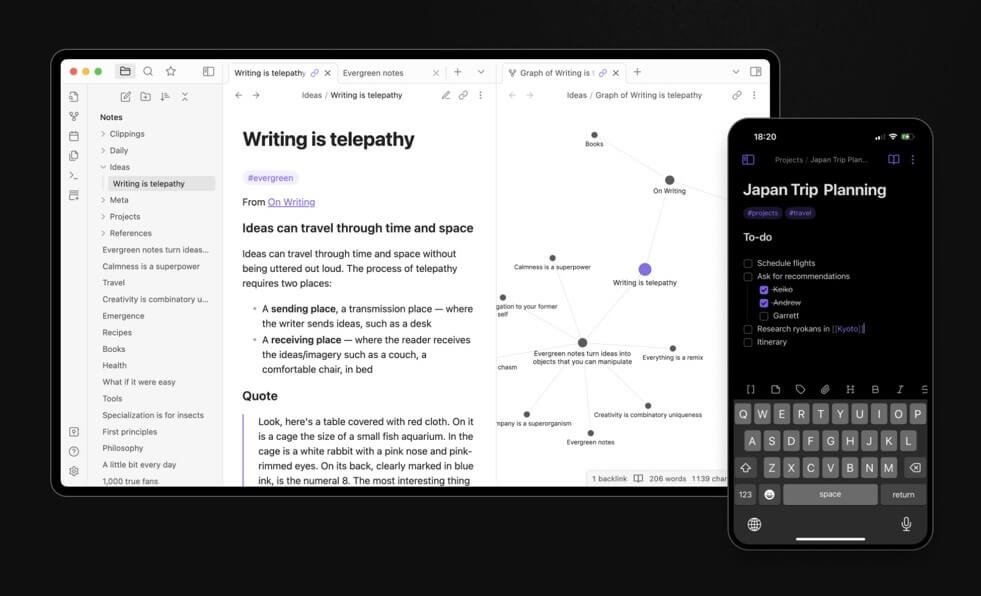
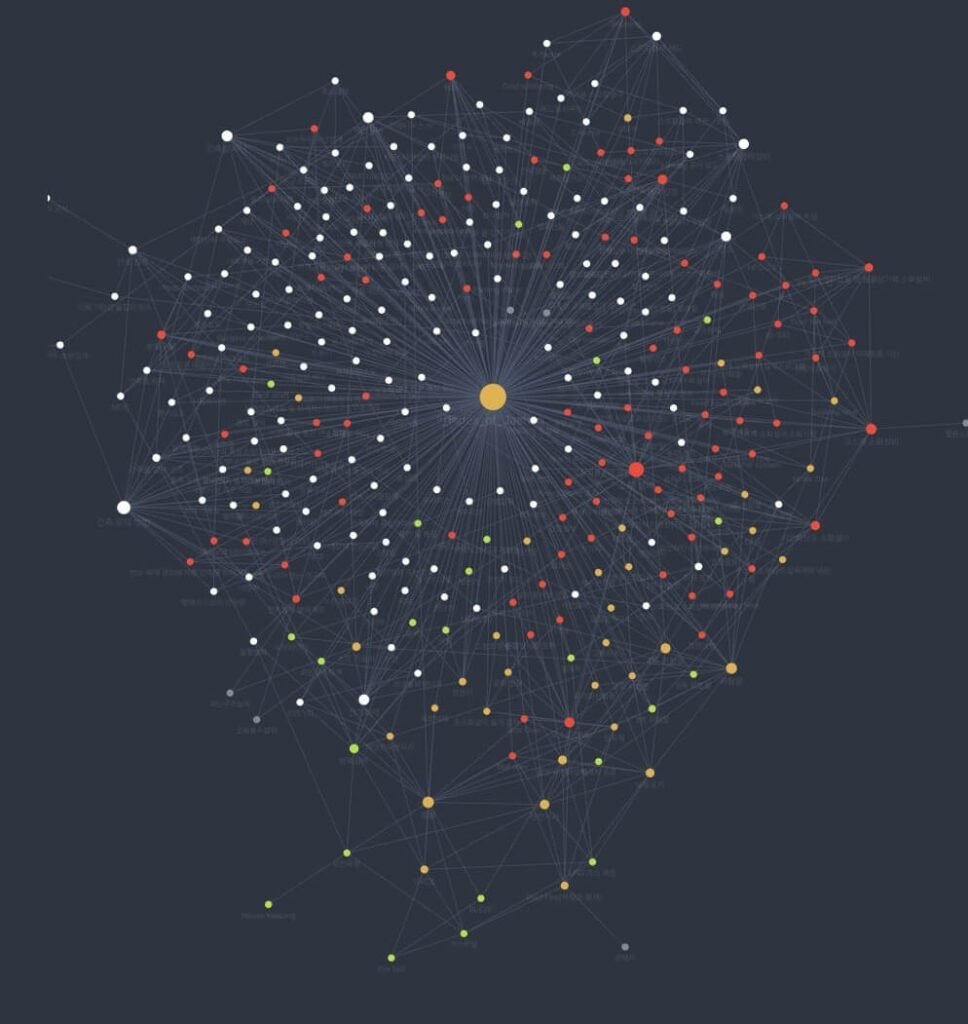
3. Applying the PARA Method in Obsidian
The PARA method is an organizational framework that categorizes information into four key areas:
✅ P (Projects) – Ongoing tasks and projects.
✅ A (Areas) – Long-term responsibilities and areas of interest.
✅ R (Resources) – Reference materials and knowledge sources.
✅ A (Archives) – Completed projects and stored information.
How to Implement PARA in Obsidian
- Set up folders using the PARA structure
- Projects (Current tasks)
- Areas (Long-term responsibilities)
- Resources (Reference materials)
- Archive (Stored and completed items)
- Use backlinks and tags
- Connect related notes for better knowledge management.
- Utilize tags like
#projector#referencefor quick searching.
- Leverage Graph View for Visual Organization
- Gain insights into how different pieces of information are connected.
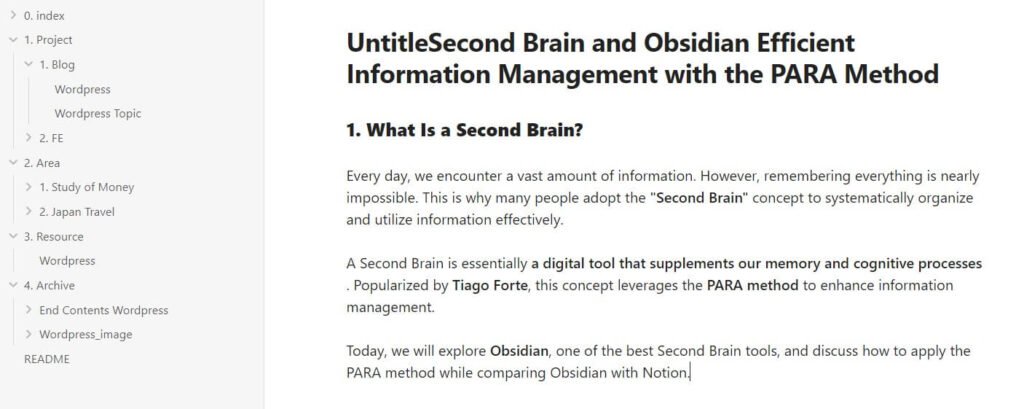
4. Obsidian vs. Notion: Which One Is Better?
Both Obsidian and Notion are powerful note-taking tools, but they serve different purposes.
| Feature | Obsidian | Notion |
|---|---|---|
| Storage | Local (high security) | Cloud-based (high accessibility) |
| Note-taking Format | Markdown-based text | Block-based structure |
| Linking Features | Strong backlinking & graph view | Database-driven relationships |
| Collaboration | Limited (mainly for solo use) | Excellent for team collaboration |
| Customization | Extensive via plugins | API and integrations available |
✔ Use Obsidian if: You need a private, local, and highly flexible note-taking tool.
✔ Use Notion if: You require collaborative features and structured document organization.
5. Pros and Cons of Obsidian
✅ Pros
- Full Data Ownership – Local storage ensures privacy and security.
- Fast & Lightweight – Markdown-based for quick note-taking.
- Powerful Interlinking – Backlinking and graph view enhance knowledge management.
- Highly Customizable – Plugins allow users to expand functionalities.
❌ Cons
- Learning Curve – Requires familiarity with Markdown and backlinking.
- Limited Collaboration – Real-time multi-user editing is not supported.
- Basic UI – The default interface may seem minimalistic at first.
6. Conclusion: Obsidian as a Powerful Second Brain Tool
Obsidian is an excellent tool for building a personal knowledge management system, especially when combined with the PARA method. However, it is primarily designed for individual use rather than collaboration. If teamwork is a priority, Notion might be a better alternative.
What tool best enhances your productivity? Try Obsidian and build your own Second Brain!


